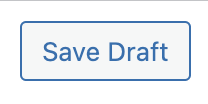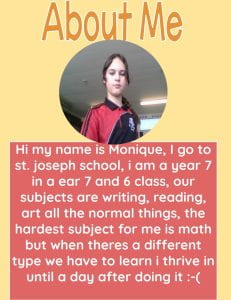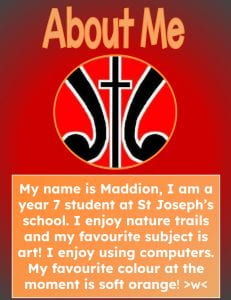Today we have been learning about how to write a post on our blog.
We learnt that it is a good idea to include an explanation about what you have learnt, what it is or involves, and why it is important.
We also found it good to reflect on what we enjoyed and found hard, as well as what we might do about this moving forward.
Asking a question will hopefully provide a prompt for our readers to comment and offer feedback.
Most of us then also added a photo, screenshot or image we downloaded to show our learning visually. Some of us embedded a slide.
We found that in Edublogs we need to click on Save Draft as our work won’t be auto saved. A good thing to do if you are going back to it at a later time.